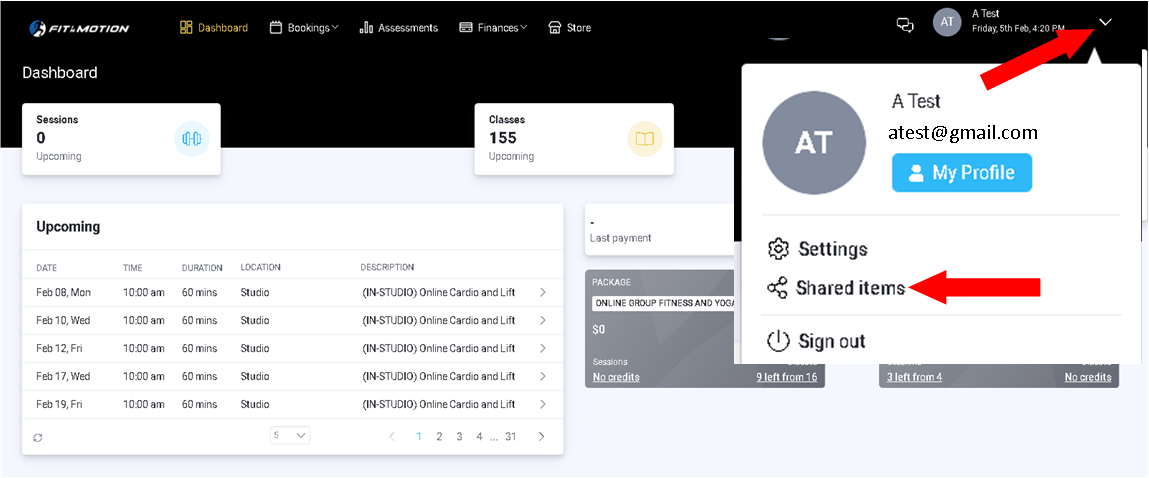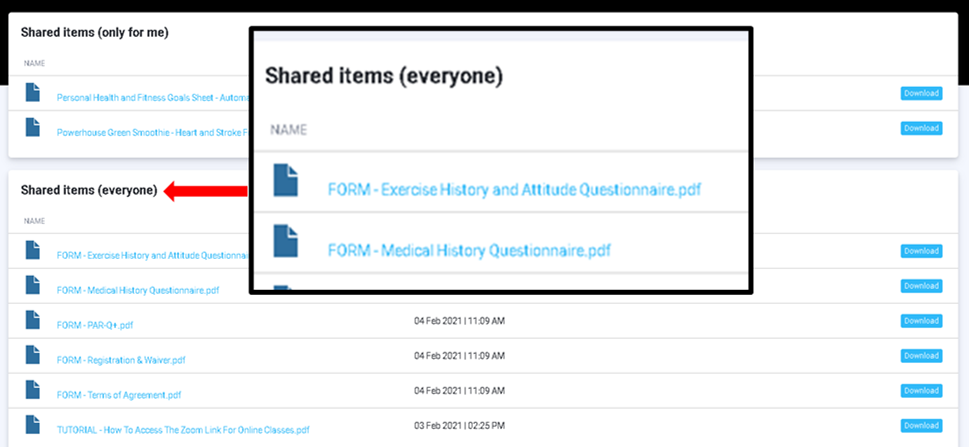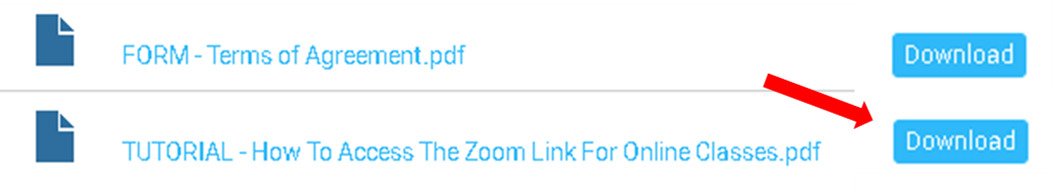Step 1: Sign-in to your FiM account either via the website or via the PTminder App.
You will be taken to the Dashboard on your Account.
You will be taken to the Dashboard on your Account.
Step 2: Locate the arrow pointing down at the top right-hand corner of your dashboard. Click on the arrow with your cursor and a small Menu Window will open up:
Step 3: Within the small Menu Window, select ‘Shared Items’ with your cursor. A new window will open up.
Step 4: Scroll down until to the ‘Shared Items (everyone)’ section where you will see documents, which consist of forms and tutorials. Select ‘download’ next to the document you wish to view.
Step 5: You can either ‘Open’ or ‘Save’ the document, when prompted.