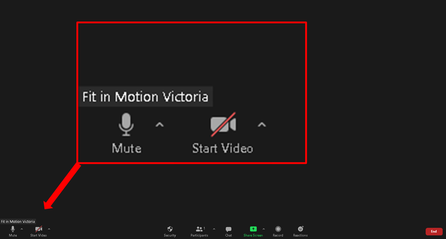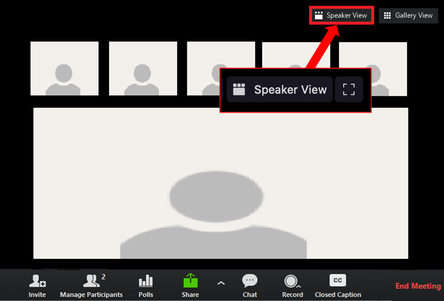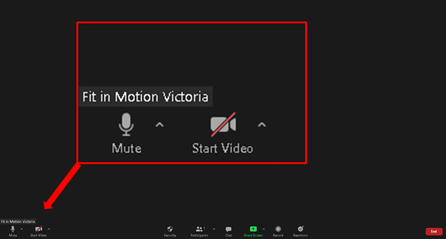When entering an Online Class, follow the steps below:
|
1. Ensure your 'Mute' is on. All clients are initially muted during class so participants can focus only on hearing the Instructor/Trainer. You are welcome to unmute yourself after class should you have a quick comment or question.
The Mute button is located on the bottom left corner of the screen. When you move your cursor over the area, it will appear. Clicking on the Mute button will turn the Mute On and Off. When it is off, there will be a Red line through the button. To Unmute, just click on it again and the Red Line will disappear (as shown). |
|
3. Ensure your 'Video' is on. This enables the Instructor/ Trainer to best serve you to correct form/technique/safety issues and help to show modifications when necessary.
The Video button is located on the bottom left corner of the screen. When you move your cursor over the area, it will appear. Clicking on the Video button will turn your Video On and Off. When it is off, there will be a Red line through the button (as shown). To turn the video off, just click on it again and the Red Line will appear. |